
In the realm of collaborative digital platforms, SharePoint has emerged as a popular choice for businesses seeking to streamline information management, document sharing, and team collaboration. At the core of SharePoint lies its powerful feature known as “Lists.” This article aims to provide a detailed understanding of what SharePoint Lists are, their purpose, and how they contribute to enhancing productivity within businesses.
A SharePoint List can be defined as a structured collection of data that organises information into rows and columns, mimicking the format of a table. It is essentially a container for storing and managing data, similar to a database table or an Excel spreadsheet. SharePoint Lists serve as fundamental building blocks within a SharePoint site, enabling users to create, manage, and share information with ease.
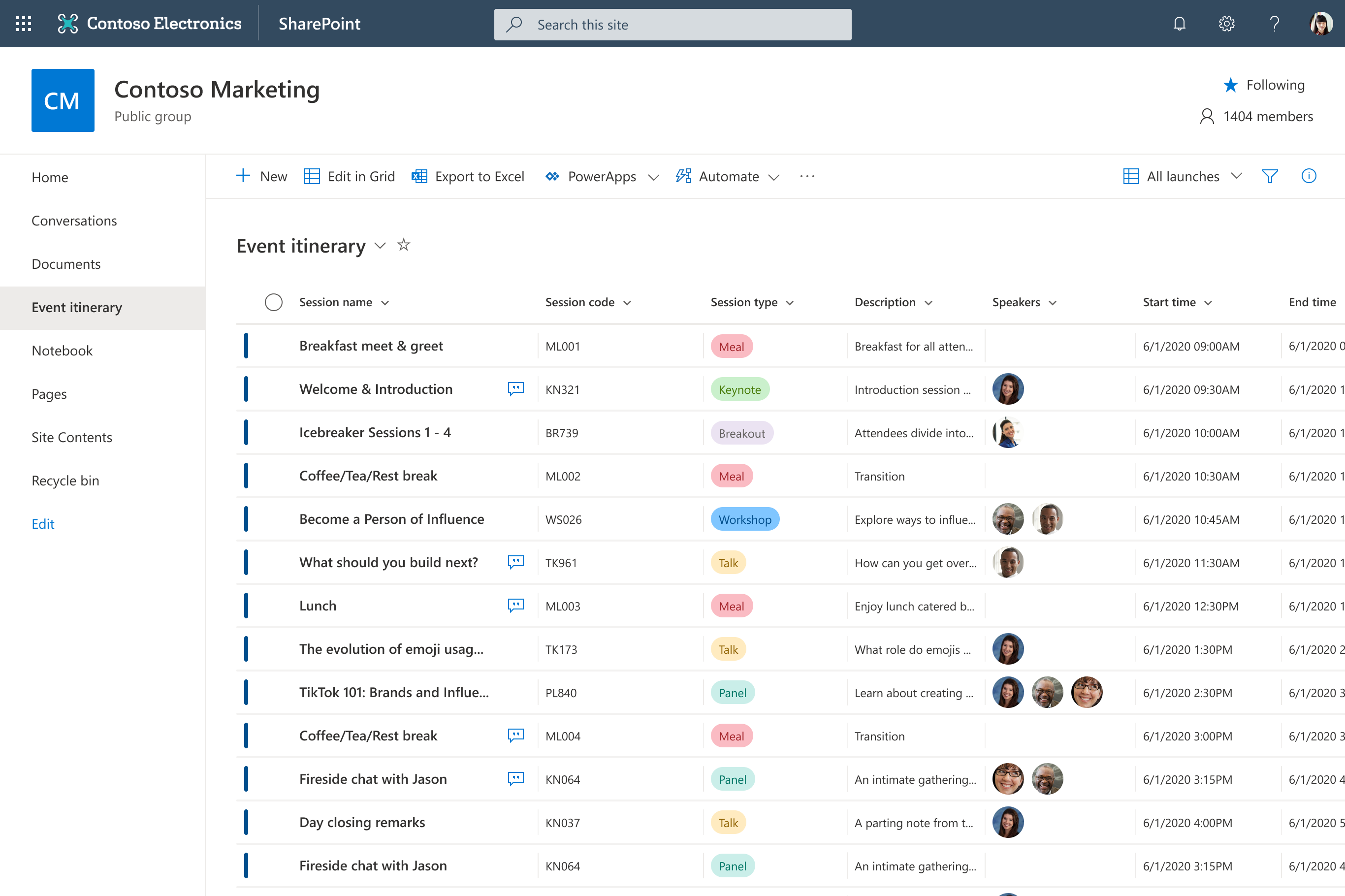
Image source: Microsoft
Customisation: SharePoint Lists offer a high degree of customisation, allowing users to define the structure, columns, and content types based on specific requirements. Users can create and modify lists to suit various purposes such as tracking tasks, managing contacts, inventory management, issue tracking, and more.
Column Types: SharePoint Lists support a wide range of column types, including text, number, date and time, choice, lookup, hyperlink, people or group, and more. These column types enable users to capture and categorise different types of data efficiently.
Views: SharePoint Lists offer flexible views that allow users to display and interact with data in various ways. Users can create personalized views based on filters, sorting, grouping, and formatting preferences, making it easier to focus on relevant information and enhance data analysis.
List Templates: SharePoint provides a set of predefined list templates tailored to common business scenarios. These templates offer ready-to-use list structures and configurations, saving time and effort in setting up specific list types, such as issue tracking, project tasks, announcements, calendars, surveys, and more.
Permissions and Security: SharePoint Lists inherit the security and permissions settings from the parent SharePoint site. This allows administrators to control access to lists, ensuring that sensitive information is only accessible to authorised individuals or groups. Fine-grained permissions can be set at the list, column, or item level, granting or restricting user actions as needed.
Integration and Automation: SharePoint Lists seamlessly integrate with other SharePoint components and services, such as workflows, alerts, Microsoft Power Automate (previously known as Microsoft Flow), and Power Apps. These integrations enable users to automate processes, trigger actions based on list updates, and build custom applications to enhance productivity.
Centralised Data: SharePoint Lists facilitate centralised data storage, eliminating the need for scattered spreadsheets or multiple copies of files. This centralised approach ensures data consistency, reduces redundancy, and enables better data governance.
Real-time Collaboration: Multiple users can simultaneously access and edit SharePoint Lists, facilitating real-time collaboration. Changes made by one user are instantly reflected for others, ensuring everyone has access to the most up-to-date information.
Version Control and History: SharePoint Lists provide versioning capabilities, allowing users to track changes made to list items over time. This feature ensures data integrity, makes it easy to revert to previous versions if needed, and provides an audit trail of modifications.
Data Visualisation: SharePoint Lists can be connected to various visualisation tools like Microsoft Power BI, enabling users to create interactive dashboards and reports based on list data. This empowers organisations to gain insights, identify trends, and make informed decisions.
SharePoint Lists play a crucial role in empowering businesses to streamline data management, foster collaboration, and enhance productivity. Whether it’s tracking tasks, managing contacts, or organising project information, SharePoint Lists offer a versatile solution for businesses of all sizes.
At Labyrinth Technology, we have been at the forefront of SharePoint development and consulting, assisting numerous businesses in harnessing the power of SharePoint Lists to optimise their processes and achieve their goals. Our team of experts brings extensive experience and a deep understanding of SharePoint’s capabilities, ensuring that your SharePoint projects are tailored to your specific needs and requirements.
If you’re looking to leverage SharePoint Lists for improved data management, collaboration, and organisational efficiency, we invite you to get in touch with our team at Labyrinth Technology. Together, we can unlock the full potential of SharePoint to drive your business forward.
Empowering London Businesses with Efficient IT Solutions to Save Time and Stay Ahead of the Competition.