Our service portal can be accessed via https://portal.labyrinthit.com. We encourage all users to use the portal to report new Support Incidents and raise other requests.
For New Starters and Leavers requests, you must use the service portal.
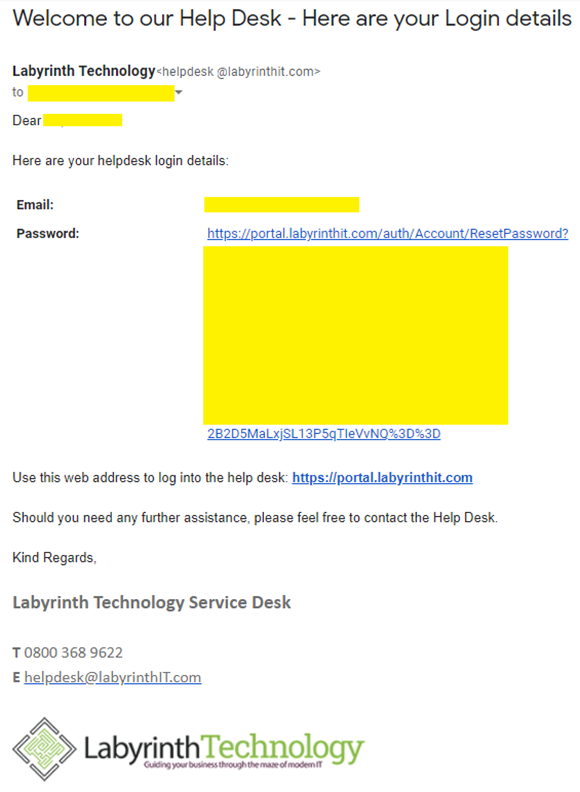
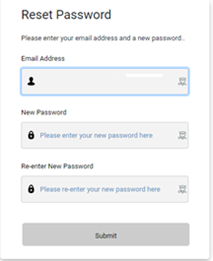
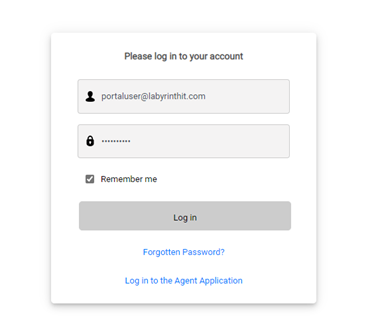
You can tick the box to ‘Remember me’ providing you are logged into a computer with your own unique user account.
We strongly recommend that you set up two factor authentication for you account.
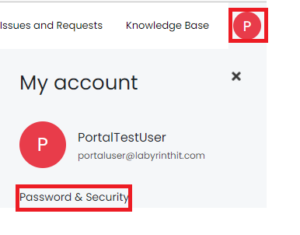
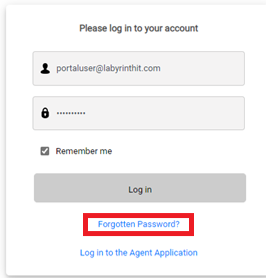
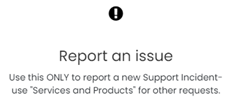
| Click on this to report a new Support Incident (e.g., a technical issue)
|
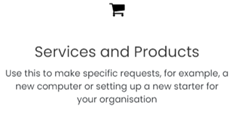
| Click on this to raise a Service or Product request, such as a new starter, leaver, or access request.
|
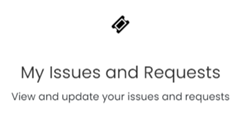
| Click here to view and update your tickets. You can send and view responses here
|
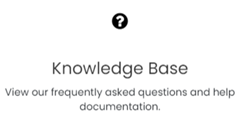
| Here you will find some self-help guides. Our client knowledgebase will always be a work in progress, so be sure to check it out in the future! We are always looking for new ideas for our client knowledgebase. Please submit any ideas you have to [email protected]. It is also possible for us to create articles which are only visible to your company
|
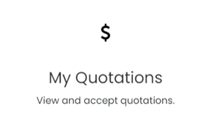
| You will be able to view and accept any quotations pending your approval here, although you will also be sent an email with links to approve or reject quotations and access requests
|
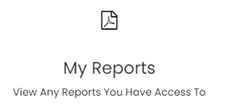
| Any reports which you have asked us to set up will be visible here
|
Empowering London Businesses with Efficient IT Solutions to Save Time and Stay Ahead of the Competition.