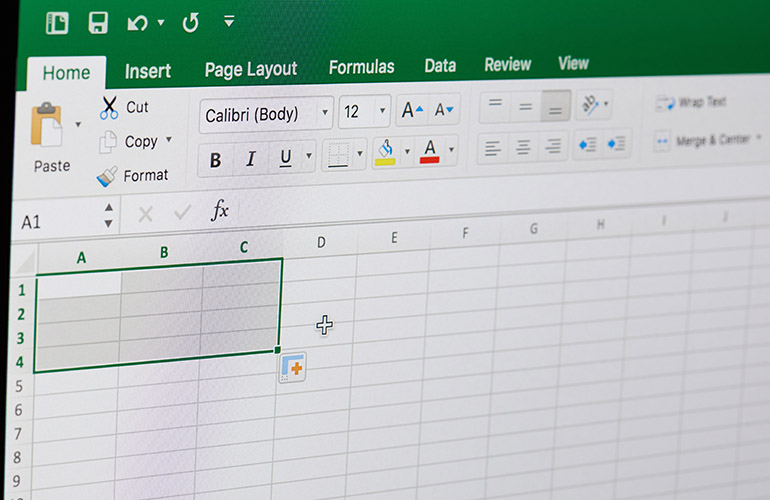
Excel, the widely-used spreadsheet software from Microsoft, has added a new feature that allows users to properly insert images into cells. This new feature solves a long-standing problem for Excel users, who have historically struggled with inserting images into cells. In the past, the only way to insert images into an Excel document was to paste them over the top of cells, which caused the images to move around and disrupted the layout of the spreadsheet.
Now, with the new feature, users can insert images directly into cells, just like they would insert any other type of data. This allows the images to remain in place, even when the cells are resized or moved. This new functionality makes it much easier for users to incorporate images into their spreadsheets, and ensures that the images remain in the correct position. To insert an image into a cell use the following code:
=IMAGE(“YOUR IMAGE URL”)
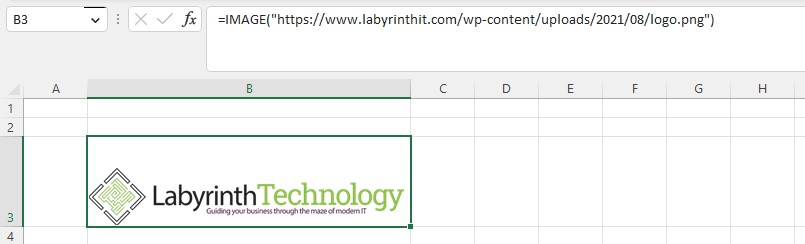
In conclusion, the new feature that allows users to properly insert images into cells in Excel is a much-needed addition to the software. It solves a long-standing problem for Excel users and makes it easier to incorporate images into spreadsheets for presentations and reports. It also makes it easier to create visually appealing spreadsheets, ensuring that businesses and organisations can present their data in a professional and organised manner.
Empowering London Businesses with Efficient IT Solutions to Save Time and Stay Ahead of the Competition.