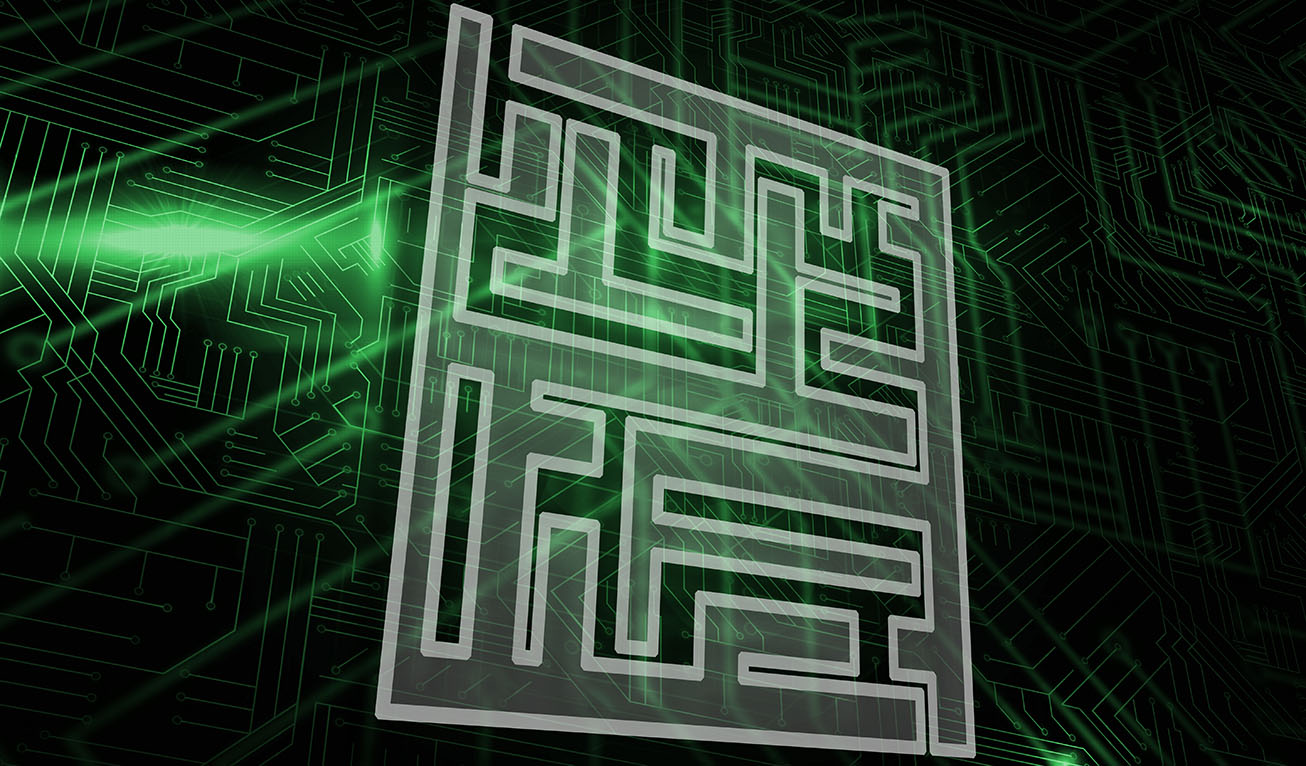
Here at Labyrinth Technology we support clients of all sizes and types, and our aim is to provide the answer or solution to any questions, problems or issues that arise. We pride ourselves that our service desk takes an average of 12 seconds to answer the phone, keeping disruption to our clients to the absolute minimum. But sometimes there are requests we receive that could actually have been resolved in the time it took the client to pick up the phone, call us and make the request.
One of these is most definitely “how do I amend my email signature?” in Windows 10.
So, for those that don’t know, and to save time on the phone, here’s how. First, select “File” from your inbox screen, followed by “Options”.
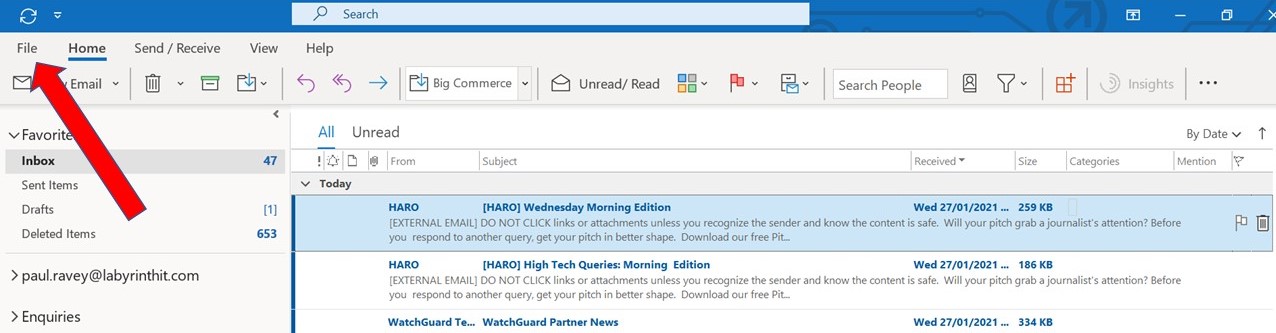
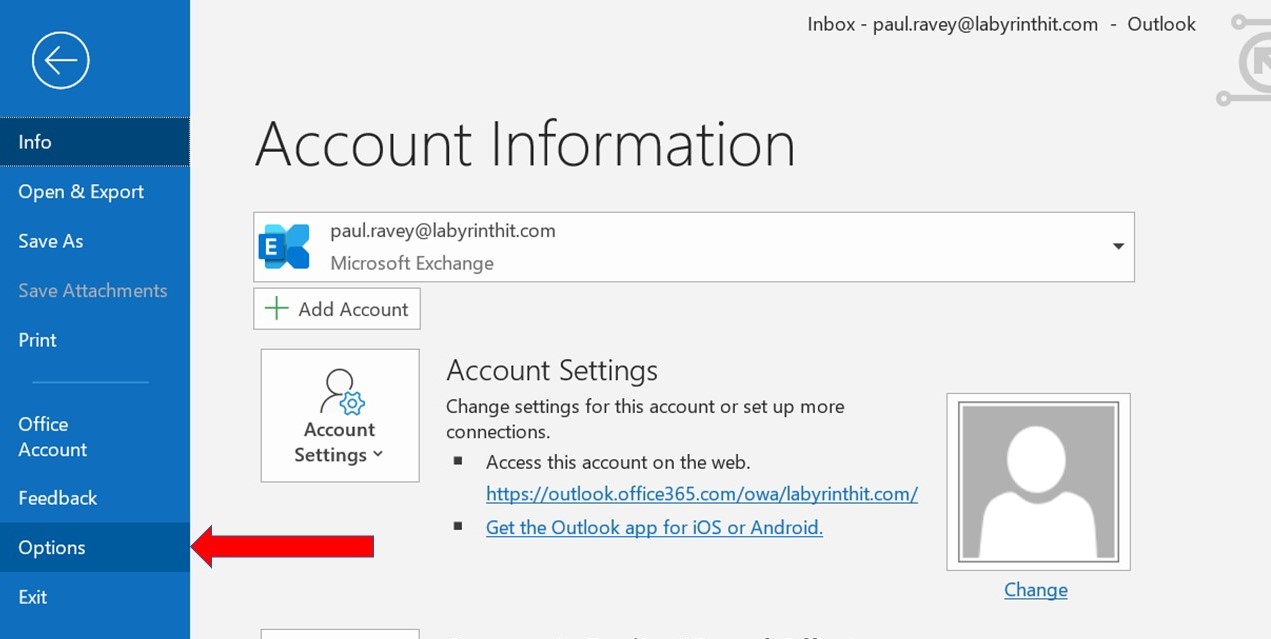
Within the Outlook Options window select Mail from the left panel, and once done, on the right you should now see an option for Signatures.
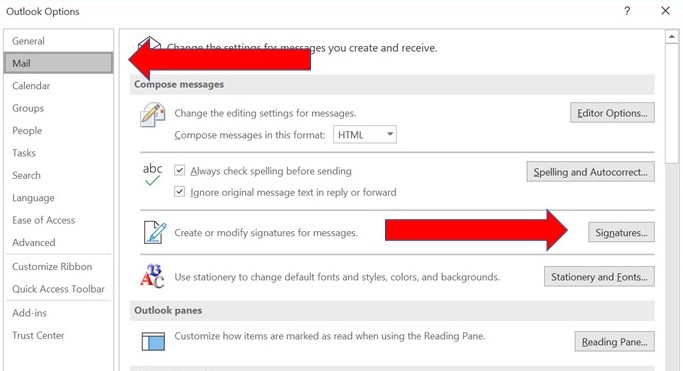
Having selected Signatures you will now see the Signatures and Stationery pop up box. If you have multiple signatures set up, select the one you want to amend, or if you are creating a new signature, select that option instead (make sure you give it a unique name).
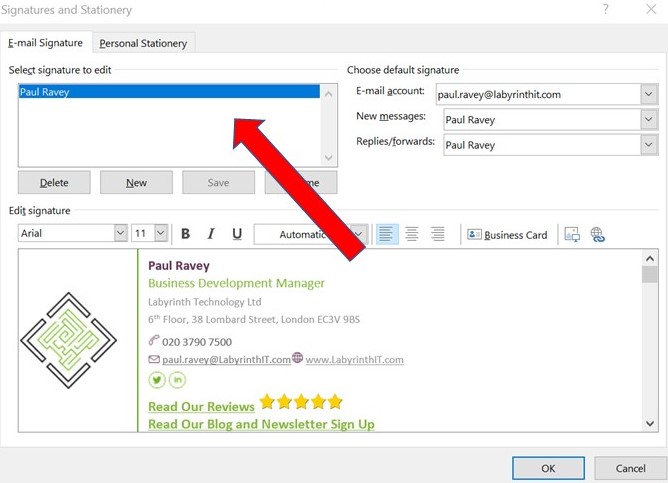
From here on in, use the editing tools to change fonts, text size, text colour, alignment and more stuff that you will probably be used to doing already in Word. You can even insert a picture (company logo?) if you are confident enough. Obviously you may be more proficient at this design phase than others, but your signature can be as simple or complex as you and the editing options allow. And don’t forget that until you click “save” none of your changes are permanent.
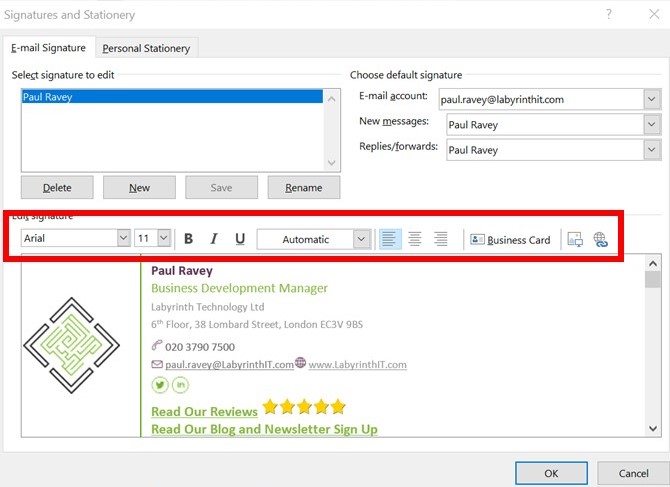
Finally, please do NOT select the “delete” option unless you are absolutely sure you want to delete a signature AND have selected the correct signature for deletion.
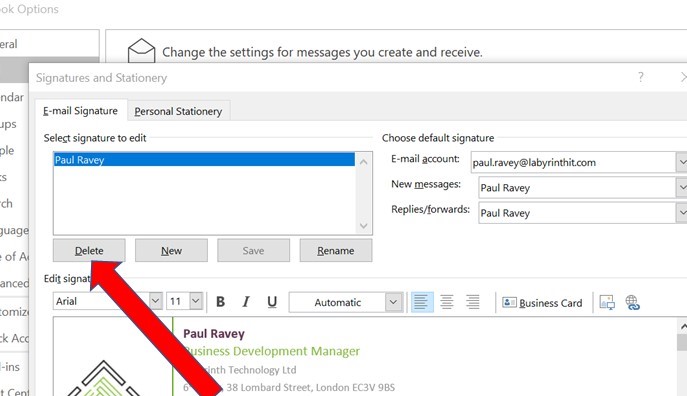
Empowering London Businesses with Efficient IT Solutions to Save Time and Stay Ahead of the Competition.